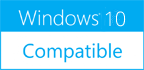ReadOutLoud 1.06
Please use one of the links below to download ReadOutLoud
Antivirus Information
We did not scan ReadOutLoud for viruses, adware, spyware or other type of malware. For your own protection it's recommended to have an updated antivirus installed on your computer when downloading and installing programs from Windows10Compatible. We strongly recommend you to use Antivirus and check ReadOutLoud for viruses before you install.
Windows10Compatible lists downloads from various software publishers, so if you have a question regarding a particular software contact the publisher directly. The download links for ReadOutLoud are provided to you by Windows10Compatible without any warranties, representations or gurantees of any kind, so download at your own risk.
Publisher Description
Freeware text to speech reading program to read aloud and listen to text you copy from anywhere, including emails, word processor documents, .pdf files or the internet. Just highlight the text you want read and click one button to read it aloud. Includes a front end to the MS Anna voice that greatly improves her pronunciation, especially of heteronyms, words that are spelt the same but pronounced differently. Includes a speed reading trainer.
RELATED PROGRAMS
Free Text To Speech
The Text to Speech software program is a simple and easy-to use program which allows the users to convert text to speech. This free software also allows users to hear text on the computer. The Free Text to Speech has...
- Freeware
- 20 Jul 2015
- 2.14 MB
Pistonsoft Text to Speech Converter
Convert any text into audible voice. Pistonsoft Text to Speech Converter speaks any text aloud in multiple languages with a voice of your choice. The newly developed text to speech algorithm makes it simple to narrate texts, documents and HTML...
- Shareware
- 20 Jul 2015
- 8.2 MB
EaseText Text to Speech Converter
EaseText Text to Speech Converter is an avant-garde software engineered to seamlessly transform text into remarkably natural and lifelike speech. Whether you're a content creator, educator, or simply in pursuit of top-tier speech synthesis, EaseText Text to Speech Converter is...
- Shareware
- 12 Nov 2023
- 61.99 MB
How to Read Text from an Image in C#
To Recognize Text From Image in C#, the first step is to install Iron OCR (https://ironsoftware.com/csharp/ocr/tutorials/how-to-read-text-from-an-image-in-csharp-net/). This is most easily achieved using the NuGet Package Manager using the ID name OCR for the package we wish to install (https://www.nuget.org/packages/ocr). The...
- Shareware
- 25 Jan 2022
- 3.89 MB
Reading a PDF File in C#
The PDF reader and parser library is very adept at extracting text, with support for whitespace, formatting, as well as Unicode and UTF-8 reading of characters. It can also open as well as reading contents from password-protected PDF files in...
- Shareware
- 12 Oct 2021
- 0 B